Shipment Management
Almost half of all importers use spreadsheets for shipment management; we think there’s a better way. Once your shipments are underway, the new Freightos shipment page provides a one-stop view across all shipments, including actions required, tracking, status, messages, and more. Here’s how it works.
The map at the top will show all shipments in process, including airport arrival and departures for air shipments, as well as live tracking of ship locations for your ocean shipments. Click on an individual shipment to dive into more details or, if you’re not the map-type, just hide it completely.
Make this page your own by choosing the right layout at the top. If you like this view, remember that all columns can be reorganized, sorted, or filtered to showcase the information you actually want to see. You can also use the search at the top to quickly find any specific shipment. If there’s an action required to get your shipment underway, you’ll be notified about it in the status section.
If your shipment is already underway and you have a message waiting from the provider, you’ll also see it right here. At any point, you can click on an individual shipment for more information. And since some companies really like their Excel, we’ve also made all information exportable into a CSV file - just click right here to download the file.
Messenger
Communicating with your logistics providers is also much easier through Freightos. Once your shipment is confirmed and the commercial invoice is submitted, you and your logistics provider can communicate directly through the messenger regarding each individual shipment, whether it’s about shipment updates, changed shipping dates, or updated charges Messages can be read and sent through the Freightos platform directly from the messenger page.
When you have a message, you’ll be notified in platform, on both the high-level shipment management page, as well as the individual shipment page, as well as through an email update. To reply, either respond to the email or log in to the platform.
One quick note about the messenger; with dozens of providers worldwide spanning timezones, you shouldn’t always expect an instant response. We closely monitor provider response time to encourage speedy response but think of this as more of a unified conversation platform than a live chat.
And of course, if you ever need support from Freightos, we’re available by either chat or phone.
Billing Management
Part of making international freight transparent is making pricing more transparent as well. We’re bringing that to your payments as well, concentrating financial details regarding each individual shipment on one page. When you’re in an individual shipment, clicking on the billing page tab will show you the full breakdown of your shipment’s cost, including the initial quote, as well as any shipment cost adjustments that may have happened along the way.
You can pay for these charges directly from this page, or just enable auto-pay to automatically pay them. If there’s a cost you disagree with, you can also dispute it from this page by clicking on this button.
You can also find your invoices here, whether it’s the pro forma invoice prior to payment or the actual invoice once the shipment is delivered and finalized for.
Vendor Profiles
We want to make it as simple as possible to choose the perfect logistics provider for every one of your shipments, so we’re bringing even more information about each provider to your fingertips.
After you search for a quote, you’ll notice that we’ve started to include the number of shipments each provider has shipped for Freightos users. Clicking on the provider’s icon or review link in any result tile will slide in more information about them from the right.
Here you can see a short description of the provider, service specialties, and the provider’s website. You’ll also see reviews written by verified users that shipped with this specific company, helping you see exactly where they excel. We work hard to help our providers constantly improve, with ongoing feedback about their pricing, transit times, communication with customers, and user satisfaction.
One quick note - we include the provider’s website because we want to empower you with as much information as possible; we’re confident that the ideal shipping experience comes when you book through Freightos, with exclusive pricing, secure payment and escrow, inline communication, shipment tracking, and more.
Credit
Part of easier freight are credit terms that work for you. You may be eligible if you’re either a multinational company or if you shipped twice with Freightos at a total cost of over $2,000. To apply for credit, click the Apply for credit button on the top of the page. That will enable you to request an application form by email. Click on the button in the email for the credit application form.
After a quick legal agreement, you’ll be asked to fill out some brief information about your business, the requested credit terms, and information about your bank or guarantor. You’ll be notified if your credit terms have been approved by email, after about five to ten days.
Once your credit terms are approved, you can complete your checkout on Freightos by credit card, wire, or with your line of credit.
FCL Support for FBA
At the request of larger Amazon FBA sellers, we’ve expanded instant quoting to Amazon FBA warehouses to support full container loads. You’ll now see a container load type option on the Ship to Amazon FBA page, where you can select quantities and container sizes.
You’ll also be asked on how you’ll fill the container, with three options:
You can have the supplier load the container with boxes at the factory. Your Freightos provider will then transfer the boxes to Amazon-accepted pallets for delivery, which will include a small palletization fee.
Your supplier can also load the container with pallets themselves for direct delivery to Amazon
Finally, your supplier can floor-load the container with boxes and send it straight to Amazon. Note this may extend delivery time, as Amazon prefers palletized deliveries.
For all three options, ensure your boxes are correctly labeled - you can see more about Amazon specifications for packaging and labeling on the Help Center.
Continue with the booking as you would with a typical shipment.




























.png)
.png)











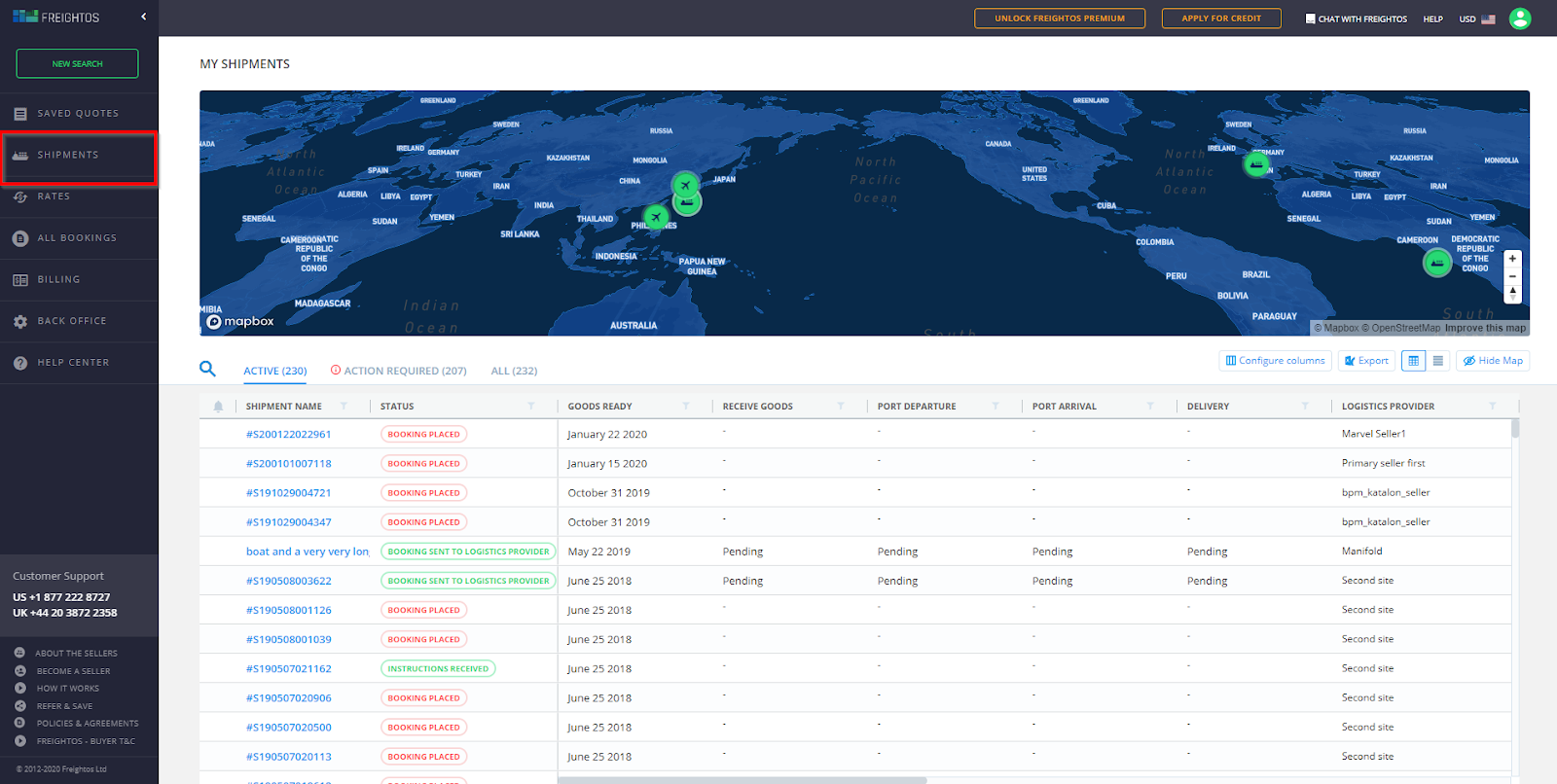












.svg)
How do I apply a promo code to my booking?
You can enter a promo code during the checkout process by clicking the Promo Code? link in the Amount Due box.
Note: Promo codes cannot be applied after booking.
Did this answer your question?